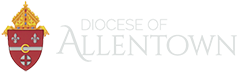Equitable Participation
Forms Due at the Office of Education AND all Intermediate Units – October 31st
Table 14 Directions:
- Please complete every column/category on the sheet.
- Do not leave any category or field blank
- Use the Table 14 Code sheet located on the second tab of the workbook to complete your form.
- E-mail a copy of the sheet to your local Intermediate Unit and a copy to the Office of Education by October 31st.
- Note: If a student transfers into your school after you’ve submitted your list but prior to December 1, and fits the criteria for Child Find, please amend your list and resubmit it to the IU and the Diocesan offices.
Intermediate Unit Directors of Special Education/IU Contacts:
BCIU14 – Michelle Reichard-Huff
CIU20 – Jacquelyn Bartek
CLIU21 – Mary Alice Grogan
IU29 – Debra Arnold
Equitable Participation – Child Find Form
Directions for Formatting Title 14 Columns
Birthdate Column
1. Highlight the Birthdate column, right click on the highlighted area and click on Format Cells
2. Select Custom and remove “General”
3. In its place type YYYY-MM-DD in the “Type: box”
4. Click OK
5. Type Date and hit Enter (you can type the date in DD-MM-YYYY and it will auto correct the format)
Grade Column
1. Highlight the Grade Column
2. Right click on the column and then click on Format Cell
3. Select “Custom”
4. Remove General and type in 000 (that is, 3 zeroes)
EP Forms for Carbon Lehigh Intermediate Unit 21
Resources:
Getting Help for Children with Disabilities